Java Interpreter Compiler in Java: An “interpreter” is like a language translator for your computer in Java programming. It’s a clever tool that takes the Java code you write and turns it into something your computer can understand and execute.
Think of it as the bridge between your human-readable code and the machine that runs it. This blog post will explore what interpreters are, how they work in Java, and why it’s an essential part of the programming process.
What is a Java Interpreter?
Java interpreter is a computer program that implements JVM. The Java interpreter is designed in such a way that it will read and execute the Java program. Also, it will convert the converts the high-level program (Java Program) into an assembly language (machine language).
While it converts the Java source program, the Java interpreter compiler reads the source program and translates/converts the source program step by step. It also reads and executes the program efficiently.
Java Interpreter Functions
The Java Interpreter is responsible for performing the following tasks:
- Convert the Byte code into Machine code line by line without changing the order sequence of the code.
- Perform all the activities of the Java Runtime system.
- It executes application programs by reading and understanding bytecode files.
How does an Interpreter in Java work?
We put the .class file onto the Java Virtual Machine (JVM) to change the byte code into machine code. The JVM then turns that code into machine code with the help of the Java interpreter. The JVM uses this interpreter when running the program on the computer.
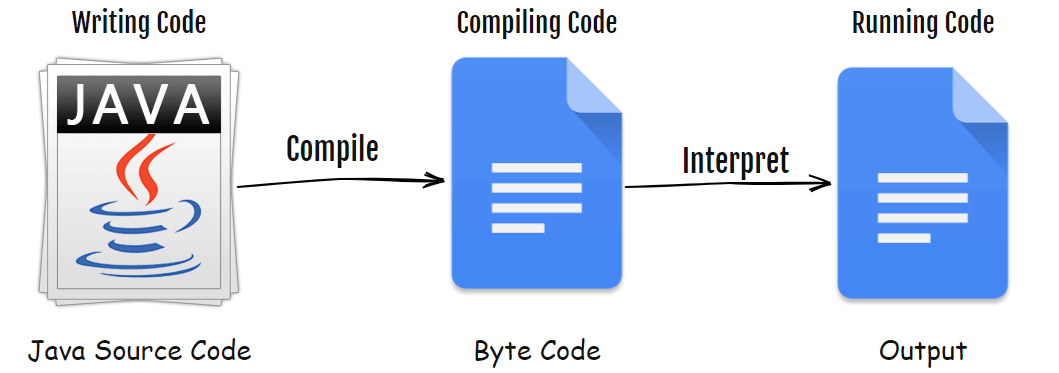
Just like the Java compiler changes source code into Java bytecode, the Java interpreter does a similar job by turning that bytecode into machine language that the computer can grasp. After this translation, the machine code is generated for the machine on which the Java program will run.
That’s why an interpreter is written individually for each type of machine. JVM uses the interpreter at runtime to execute the code in the host machine after interacting with the operating system.
All the popular browsers, such as Google Chrome, Netscape, Opera Safari, etc., contain the Java interpreter. This means all these browsers are Java-enabled.
This interpreter plays a crucial role in running Applets directly in the browser. Additionally, it can act as a specialized compiler in systems that support dynamic or just-in-time (JIT) compilation, transforming Java bytecode into native machine instructions.
Java Interpreter Features
There are many features in Java, but out of all those features, we will try to mention some of the frequent features:
- Interpreter is an easy option for beginners.
- The interpreter mediates between the Java Virtual Machine and the real machine.
- An interpreter will be different for different machines.
- During the RUN time, the interpreter converts the source code line-by-line without changing the sequence.
- Each error of every line is displayed one by one.
- Within a short time, the interpreter can analyze and process the program.
- As compared to the compiler, the execution speed is slower.
Differences Between the Interpreter and the Compiler
| Aspect | Interpreter | Compiler |
|---|---|---|
| Translation | Translates code line-by-line during runtime | Translates the entire code before runtime |
| Execution Speed | Slower due to on-the-fly translation | Generally faster as code is precompiled |
| Debugging | It is easier as errors are detected on the fly | Harder as errors are found after compilation |
| Memory Usage | Consumes less memory during execution | Requires more memory for compiled code |
| Portability | Platform-independent source code | Platform-dependent executable code |
| Development Speed | Faster development due to immediate feedback | Easier as errors are detected on the fly |
| Code Distribution | Distributes source code | Distributes executable code |
| Error Handling | Slower due to the compilation step | Requires fixing all errors before running |
| Maintenance | Easier to update and modify code | Requires recompilation for code changes |
| Examples | Python, Ruby, JavaScript | C, C++, Java |
| Optimization | Limited optimization during execution | Can perform extensive optimizations |
| Resource Utilization | Consumes fewer system resources | May utilize more resources at runtime |
| Dependency Resolution | Resolves dependencies at runtime | Requires resolving dependencies before compiling |
| Compilation Time | Immediate execution without compilation | Initial compilation time required |
| Execution Control | Line-by-line control of code execution | Stops at first encountered an error |
These differences highlight the contrasting characteristics and usage scenarios of interpreters and compilers in programming languages.
