Test Cases For Registration Page: Before Starting to write about the Test Cases For Registration Page, we have to understand the use of the registration form. So basically, the registration form is a list of fields that users will input data into and submit to a company or individual.
| Post On: | Test Case For Registration Page |
| Post Type: | Test Case Template |
| Published On: | www.softwaretestingo.com |
| Test Case For: | Freshers & Experience |
| Have you Join | SoftwareTestingo Telegram Group |
You would want a person to fill out a registration form for many reasons. Companies use registration forms to sign up customers for subscription services or programs. In the interview also, you can ask the same scenario in different ways, like test cases for the registration page, test cases for sign up page, sign-up test cases, test cases for the registration form in an Excel sheet, registration page test cases, test scenarios for registration page, test cases for registration page in a table format, test case for registration page in excel sheet.
Test Case For Registration Page
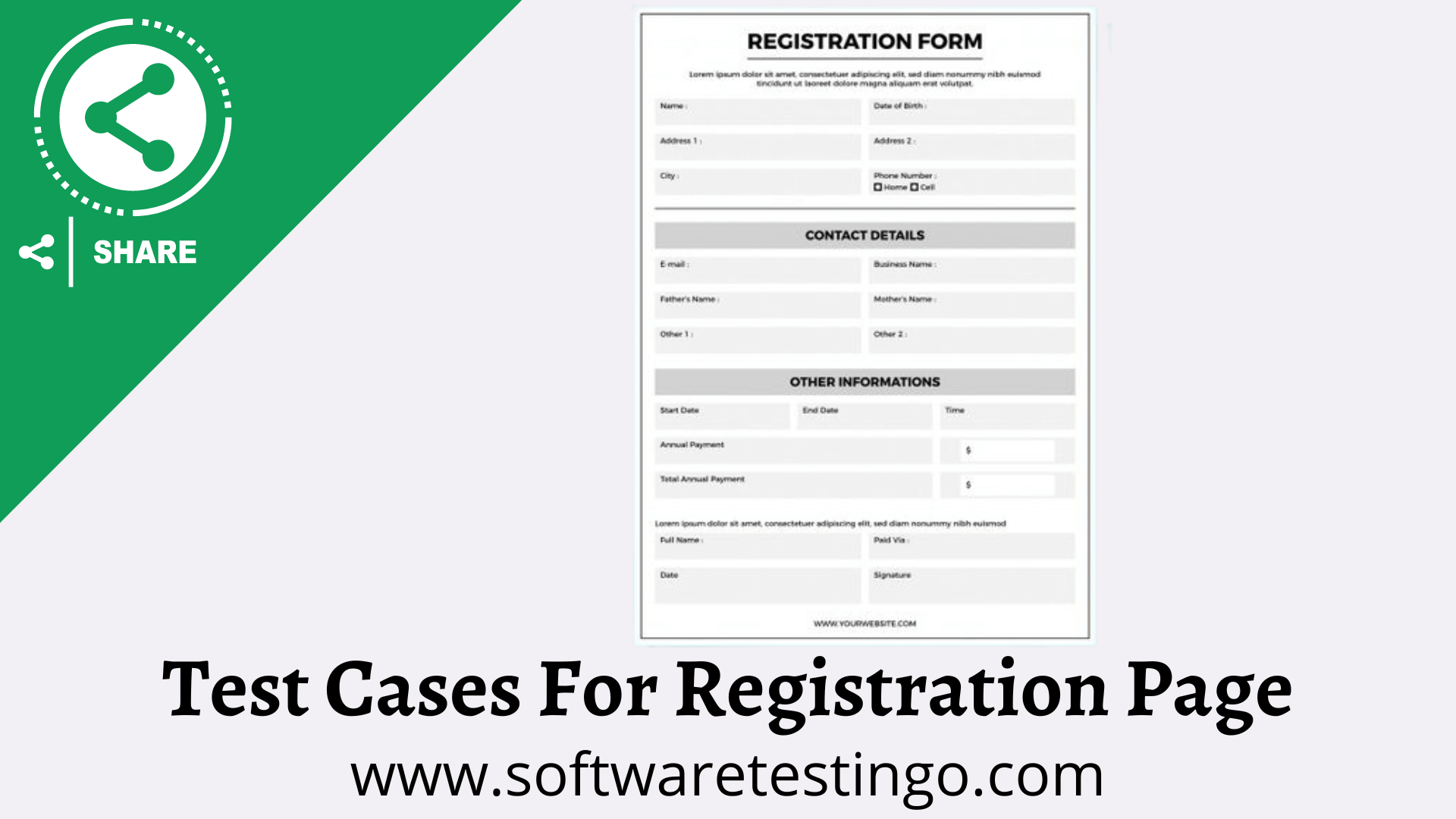
Since most applications have registration or signup functionality, the interviewer can directly ask this question during interviews. Moreover, these test scenario-based questions can be asked without explaining the application.
- Check if the registration form has all the fields per the requirement document.
- Check if the user is able to sign up or register by entering the valid data in all the fields.
- Check if the user can sign up by entering the valid data only in mandatory fields.
- Check the registration form by entering the data only in the non-mandatory field.
- Check the signup form by entering invalid data in all the mandatory fields.
- Check all the mandatory fields are marked with an asterisk symbol.
- Check the registration form by entering the data only in some mandatory fields.
- Check the registration page without entering any data in the fields.
- Check the blank fields of the registration form page by clicking on the submit button.
- Check the alert message for all the mandatory fields.
- Check the confirmation message when the user has successfully signed up or registered.
- Check if all the fields have a valid label and placeholder.
- Check whether all the fields have cleared the value after clicking the cancel button.
- Check whether the keyboard tab button functionality is working or not.
- Check the default values of all the fields on the registration page.
- Check if the system sends a confirmation message through the email address after successfully filling and submitting the registration form.
- Check whether the validation is available for the email, username, and password fields.
- Check whether the password field values are displayed in an encrypted format.
- Check whether the validation is added for passwords and confirm whether passwords are the same.
- Check an eye icon added on the password and confirm the password field.
- Check by clicking on the eye icon. password should be shown for both passwords and confirm password fields.
- Check whether the captcha is added to the form or not.
- If any validation fails, the entered user information stays as it is or gets removed.
- Check possible validation, which should be done on the client side whenever possible.
- A warning message will be displayed if the user enters blank spaces for the mandatory field and clicks submit.
- Check those users who cannot register an account with the same registered email by adding the +(plus) symbol, for example, useractual+1@gmail.com.
- Check if the error message displays by entering an already registered email address.
- Check if the user signed up with email and social platforms and both have the same email; consider it one email uniquely, not two separate accounts.
Final Words
I hope you have found some valuable information in this post. Feel free to update us; you can do that by putting the updated information in the comment section. Let me know if you need more information or have any suggestions. Then, you can comment on that in the comment section.

no comments simply waste
thanks for the test cases
Thanks for info
Best page for software testers
Great job, very helpful topics for testers. Keep up the great work.