Test Cases For TV Remote: When you face such types of test cases, the first questions you should ask the interviewer are the specifications for testing the TV Remote Control because the specification document is important. By using that, you can know the expected functionalities of the TV Remote Control.
| Post On: | Test Case For TV Remote |
| Post Type: | Test Case Template |
| Published On: | www.softwaretestingo.com |
| Applicable For: | Freshers & Experience |
| For Updates: | Join Our Telegram Group |
Test Cases For TV Remote Control
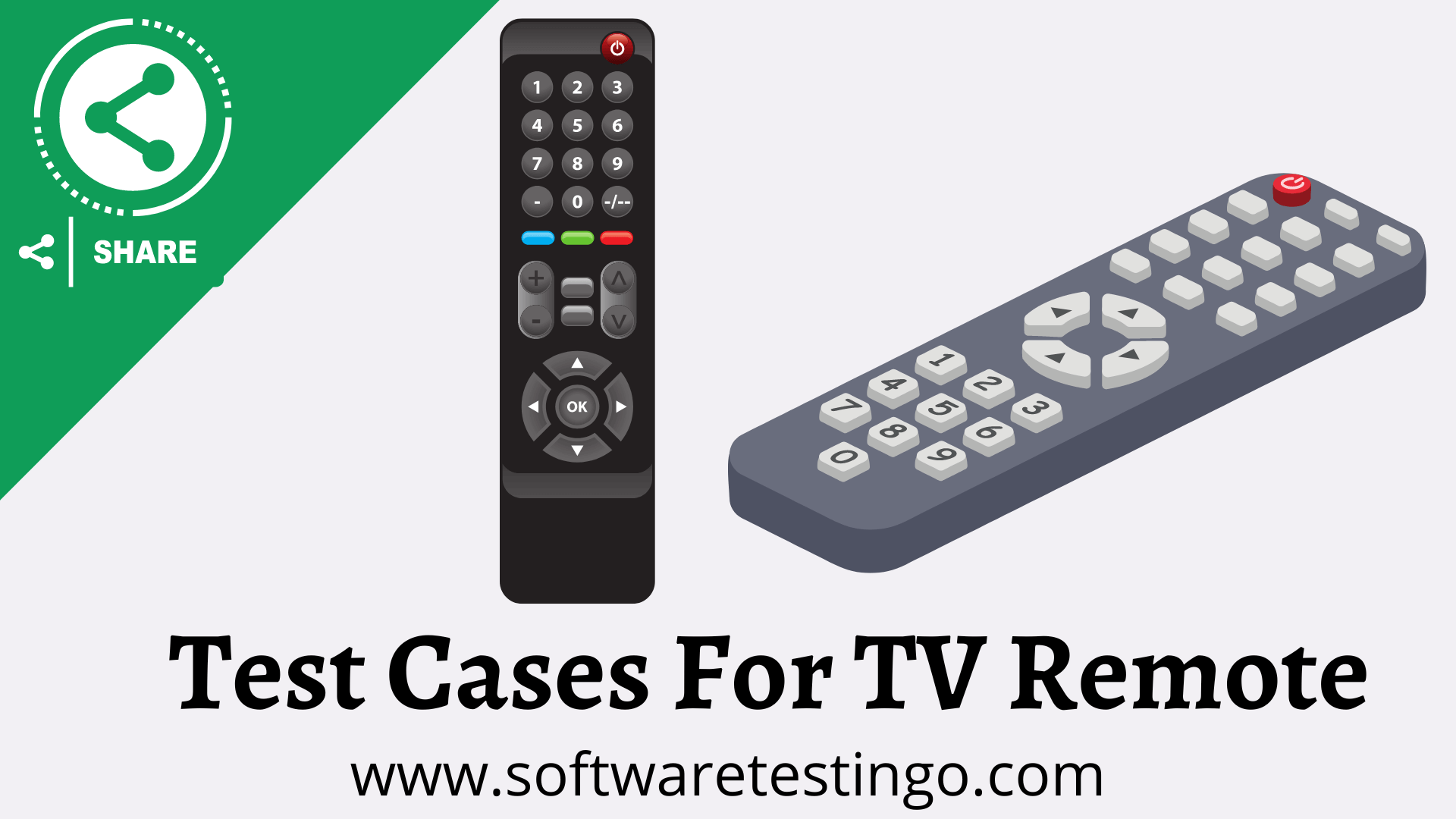
- Check the UI of the remote as per the specification document.
- Check if the TV remote height, weight, and length are as per the document.
- Check the material of the Remote’s body and its button.
- Check whether whatever information is written over the TV remote is readable.
- Check if the TV remote contains all the buttons mentioned in the specification document.
- Check if the color of the power button is red.
- Check if the LED light is present on top of the remote.
- Check if the TV remote works with all models or is working with specific models.
- Check whether a user is changed from one channel to another by entering a channel number, which may be a single-digit or multiple-digit number.
- Check a user can decrease the volume of the TV by using the remote
- Check if the user can select from one channel to another using the remote’s buttons.
- Check if the auxiliary button functionalities are working properly.
- Check how many distances the TV remote is functioning properly, as mentioned in the requirement document.
- Check how long a TV takes after pressing a button on the remote from different angles; the TV remote is working correctly.
- Check what type of battery is required to make the inaccessible in the workable model.
- Check the button is as per the specification document
- Check if the remote is waterproof.
- Check that the gap between the two buttons is optimal for comfortable using the remote.
- Check if any operation is performed by pressing multiple keys on the remote.
- Check the life span of the batteries on use in the remote.
- Check whether the battery of the remote is working or not.
- Check on putting how much pressure on the remote keys is working.
- Check the remote by dropping it from a specific height and check if it is damaged.
- Check if the TV is in an off state and you are pressing buttons on the remote. If the TV is not operating, it should work when it is in the state.
- Check that all the buttons are present- 0 to 9, volume, channel up-down, and other audio-video.
- Check that the user can navigate to different single-digit and multi-digit channels.
- Check the arc/different directions so the remote control works correctly.
- Check the battery requirement of the remote control.
- Check the Remote’s functioning by pressing more than one button simultaneously.
- Check that the font – style, size of the numbers, and other information should be readable.
If you feel that we have missed mentioning some of the scenarios, then you can comment in the comment section, and we are happy to add that to this post to help others.

1.verify the company name is present in the tv remote or not
2.Verify if we pressed two buttons at a time see what happens
Thanks For your Contribution and we have added your points in the post also.