Test Cases For Reset Password Or Test Cases For Change Password: Password reset test cases were asked in the interview for candidates with one year of experience. This question was sent to me on my Twitter, so I posted about it. I will list some typical test scenarios to test the password reset page.
Considering the question is perfect for the login page test cases, you may want to pick a mail system to make your test cases specific and unique. I am using the Outlook mail service to write the test case in this post. There is a high chance that the system will change shortly on password-changing methods.
| Post On: | Test Case For Password Reset |
| Post Type: | Test Case Template |
| Published On: | www.softwaretestingo.com |
| Applicable For: | Freshers & Experience |
Here are some test case scenarios for a password reset for the Outlook mail platform. As you can see, I have attached the images for each test scenario. The tests mentioned here are limited; you can add and expand them depending on your choice.
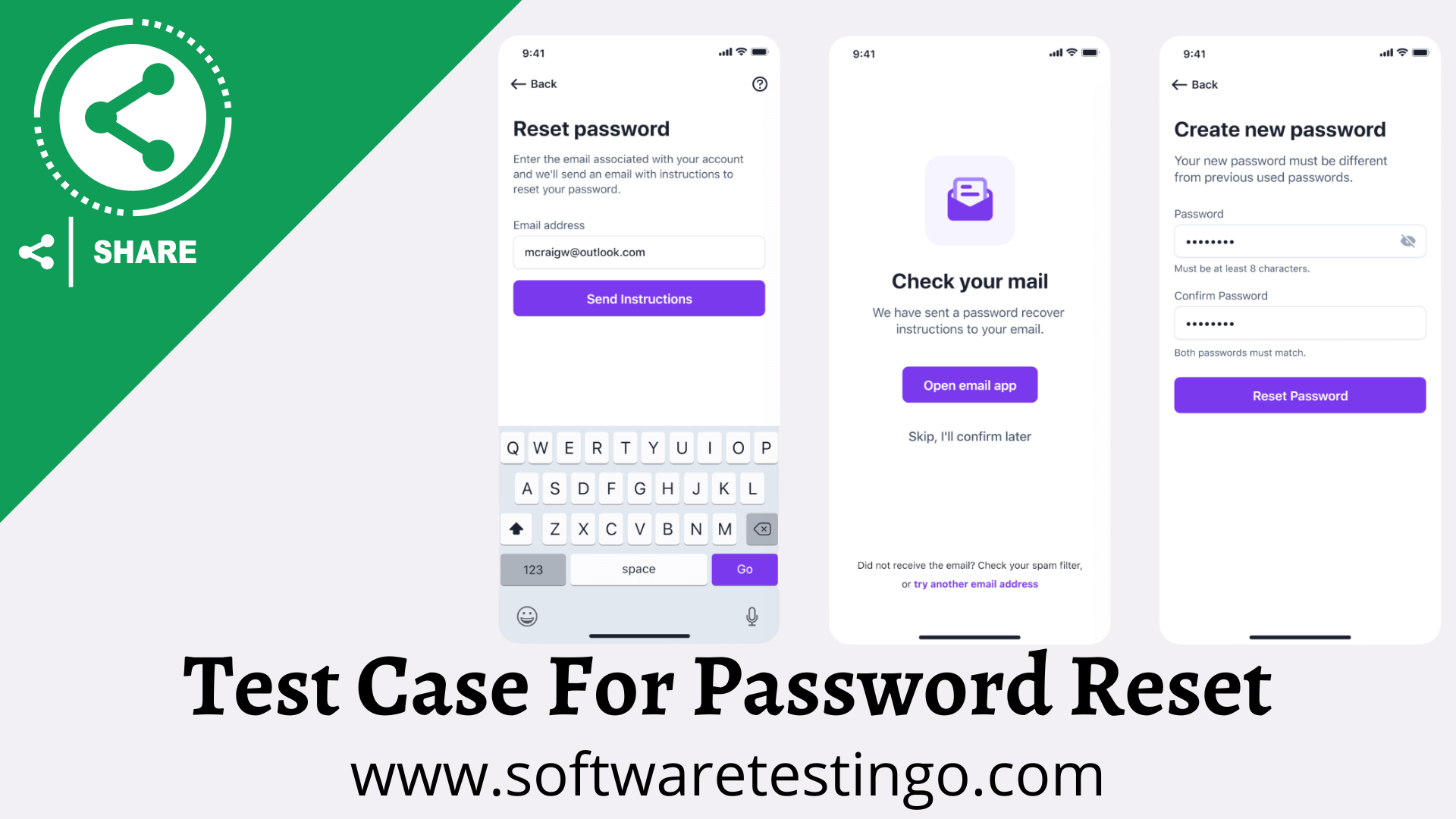
Password Reset Test Case Scenario
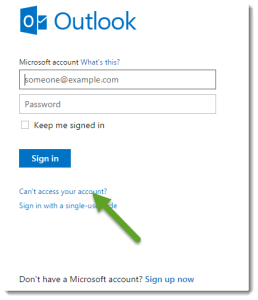
- Check if the “can’t access your account” works.
- Check if the “can’t access your account” link redirects to the correct page.
- Check if the redirected page has the necessary option for a password reset.
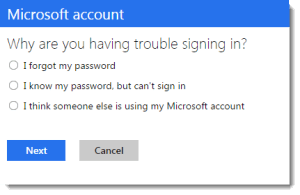
- Check if the page asks to choose between three options for a password reset.
- Check if the link “I forgot my password” option takes you to the necessary page for a password reset.
- Check if the link “I know my password, but I can’t sign in” page offers specific instructions to that page.
- Check if the link “I think someone else is using my Microsoft Account” is to the specific page.
- Check if the next and cancel buttons are disabled if no choice is made in the radio button.
- Check if the option selection enables the next and cancel buttons.
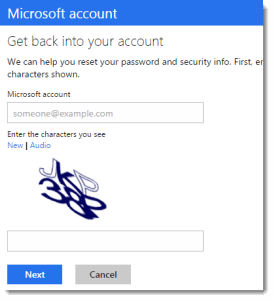
- Check if the captcha audio link opens a pop-up window for you to listen to the captcha audio.
- Check if the captcha on the page is readable.
- Check if the correct captcha is accepted and redirects the user to the next specific page.
- Check if the incorrect captcha triggers an “invalid captcha” warning text.
- Check if the correct email ID and captcha redirect the user to the next page for password extraction.
- Check if the New link on the captcha box creates a new captcha text.
- Use mobile or secret questions to check if Microsoft gives further password extraction instructions.
- Check if the mobile number verification process is triggered after selection.
- Check if the secret question verifies the right answer.
- Check if following the specific instructions (per the account’s country of origin) leads to a password reset.
- Check if the password reset process allows the user to set a new password.
- Check if the process allows the user to set a new password with the same restriction on the registration page.
Test Cases For Change Password
- The password reset should have a proper URL with the page title.
- The entered Current Password should be a valid one.
- The entered New Password and Confirm Password should match.
- There should be some validation for the new password, like- a minimum of 6, a maximum of 10 characters, should be alphanumeric, etc.
- The error message should display for invalid Current Passwords and unmatched new passwords.
- The Submit button should work properly, and the changed password should be updated in the database.
- The proper Password change confirmation message should be displayed to the user.
Conclusion:
You can use These common test cases to test the Outlook password reset page. I hope this helps during your interview or setting a better test for the login page in your application.
Let me know if you have any suggestions or improvements for the post. Do comment and share the posts with others on social media.

fantastic points altogether, you just gained a new reader.
What could you suggest in regards to your publish
that you made some days ago? Any sure?