Test Case For Adding Beneficiary To Bank Account: In our previous post, we discussed how to write Test Cases for Account Deactivation, and now in this post, we are going to discuss how to write test cases for add beneficiary. You can also check all the test cases which are shared by the softwaretestingo team using this test case example test link.
| Post Of | Test Cases For Adding Beneficiary |
| Category | Manual Test Cases |
| Join Here | SoftwareTestingo Telegram Group Link |
What is a beneficiary account?
Before we start to write the test scenario for Adding a Beneficiary, let us first know what the meaning of a beneficiary account is.
A beneficiary account is an account in which the sole purpose of the account holder is to make distributions from a trust or estate. Beneficiary accounts are very different from most other types of bank accounts, and not all companies are aware of this fact. This article will explore what a beneficiary account is, its advantages and disadvantages, and how you can use it to your advantage if you have one.
A beneficiary account is a savings account that has the same structure as a regular bank account, but which has been granted to you by your employer. You can use it to receive a salary or any other form of income. There are several advantages to having a beneficiary account: You can access it anytime; no tax will be levied on the interest earned by the money in the account, and you can withdraw money at any time without worrying about fees.
How to Add Beneficiary to Bank Account?
To perform this, you must have enabled net banking on your account. If you have already enabled net banking, then you need to log in to your account with your valid credentials.
After that click on fund transfer then try various scenarios like
- Try to add an invalid account number and expect an error message.
- Try to add new bank details and click on ok. After that, check for an error message.
- Try to add valid account details and click on Ok. Then you can expect an alert message for adding Beneficiary. Also, you can check for an OTP for confirmation before adding.
After that, you can verify whether the Beneficiary is added successfully or not. For this scenario, I am considering the login attempt is already performed, and we are checking for the Add Beneficiary form only till adding it.
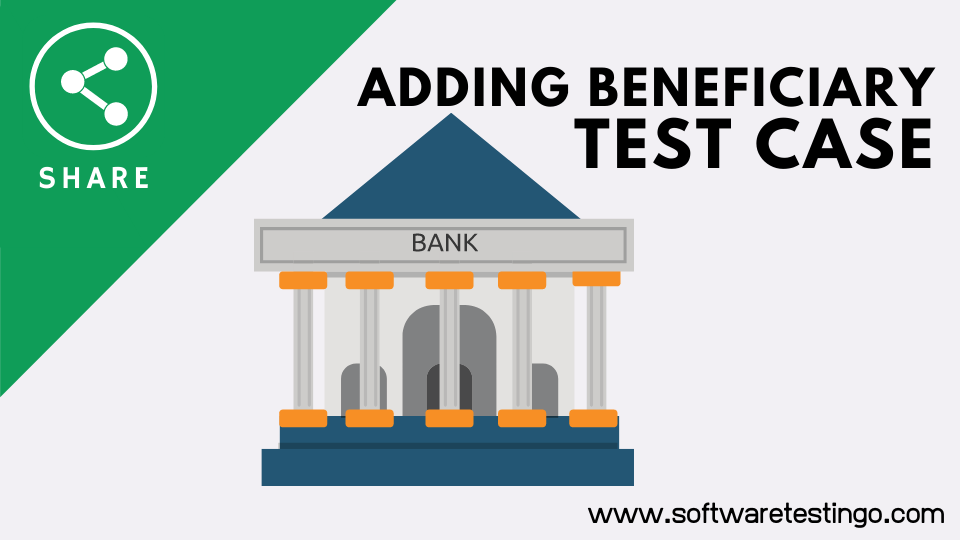
Test Case For Adding Beneficiary
The least count of test cases I can suggest for Adding a beneficiary account is:
Adding Beneficiary To Bank Account – UI Testing
- The very first thing I’ll check is the spelling on the UI is correct or not, and whether the alignment of the elements is proper.
Adding Beneficiary To Bank Account – Functional Testing
- Check the submit button should not be enabled without filling any fields.
- Check after filling all the mandatory fields the submit button should be enabled.
- Check all the optional fields and check whether the submit button is enabled or not.
- Check if the form is submitted or not after filling all the mandatory fields and clicking on submit button.
- Check if the form is submitted or not with invalid data.
- Check, are you able to add partial valid data and incomplete, invalid data? (invalid name but valid IFSC Code)
- Check whether you are getting an error message or not when both account numbers and confirm account number values are not the same.
- Check if you can add an existing user for the second time.
- Check, are you able to add the same Beneficiary with different details (Probably different email ID and phone number, but same account details or vice versa)?
Adding Beneficiary To Bank Account – Security Testing
- Check whether the Account number field values are masked or not. (Display in Astric or Bullet)
- Enter valid data and check if OTP is getting generated or not. (It should ask for OTP, and without OTP it should not add Beneficiary)
- If you enter an invalid OTP, then the Beneficiary should not be combined, and an error message should be displayed.
- Check if the OTP is not filed within the time limit, then the OTP should be invalid, and the Beneficiary should not be added.
Adding Beneficiary To Bank Account – Performance Testing
- Check how much time it takes to load each page
- Check if you have opened the same account in two different browsers (Like FF and Chrome) and trying to add the same Beneficiary
I think I have covered pretty much a widespread test scenario of the test cases for Adding Beneficiary. But after going through the list, if you find the missed test scenarios, then you can add that in the comment section.
But still, you are interested in writing more test scenarios on this. Then we suggest you can follow the below things and get an idea of how things are going on.
- What is the Beneficiary named in a bank?
- How to remove Beneficiary from net banking?
- Beneficiary Details
- Search Beneficiary Details
- Beneficiary Name Meaning
- Search Beneficiary Details by Name
Conclusion:
When you are validating some banking or finance application then you have to cover all the possible scenarios otherwise there is a chance of losing money. So we suggest when you are validating any such application then first go through with the business requirement and SRS document very carefully. After that think about all possible test scenarios of adding Beneficiary.
In this post, we are trying to cover the basic scenario of Adding a Beneficiary like How we can perform UI Testing, Functional Testing, Security Testing & Performance Testing. But if you can think of some other test scenario then you can let us know in the comment section.
FAQs On Adding Beneficiary
What is the benefit of adding beneficiaries?
The big benefit of naming a bank account beneficiary is that it allows the funds in the account to bypass the probate process after you die. Unless a beneficiary is named, any money in your checking or savings account will become part of your estate after you’re deceased.
What do you mean by adding beneficiary?
The person to whom the payment is to be made needs to be added as a ‘beneficiary’ and his bank account details provided in order to transfer the funds. These include the name of the beneficiary account holder, account number, bank and branch name, and the IFSC code of the beneficiary bank branch.
How long does it take to add a beneficiary account?
You can add and approve only one beneficiary in a calendar day, which will be activated by the internet banking system within 4 hours, if approved by you using OTP during the period from 6.00 AM to 8.00 PM (IST). Beneficiary approved after 8.00 PM will be activated on the next day after 8.00 AM (IST).
Who should I add as my beneficiary?
Your beneficiary can be a person, a charity, a trust, or your estate. Almost any person can be named as a beneficiary, although your state of residence or the provider of your benefits may restrict who you can name as a beneficiary. Make sure you research your state’s laws before naming your beneficiary.
