Test Case For HR Payroll System: In this post below, we discuss HR payroll testing scenarios or payroll management systems. The payroll management system under test is taken from the software released by Jake Rodriguez. You can check the image below for more ideas about the payroll system.
Suppose you are interested in looking at better employee management system features and the complex HR payroll system. In that case, I suggest checking the free, open-source human resource management system software available. That way, you can practice writing test cases more effectively.
| Post On: | Test Case For HR Payroll System |
| Post Type: | Test Case Template |
| Published On: | www.softwaretestingo.com |
| Applicable For: | Freshers & Experience |
| Have you Joined: | STO Telegram Group |
Here’s the sample HRMS payroll system screenshot. We base our manual test cases on these software features and available options.
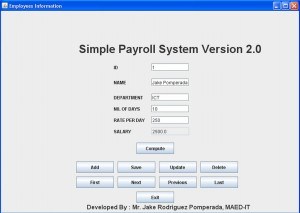
How does the HR Payroll System or Human Resource Management System program work?
As you can see in the employee management system image, the software has a system to check the employee days under work and calculate the salary. It can edit, modify, and delete employees.
It can also navigate the record using the next, previous, first, and last buttons. The software is designed in Java Swing, and the database used is Oracle. You can find additional functionality on the software hosting page.
How complex are payroll testing scenarios or writing test cases for a payroll management system?
It depends on the organization and the work structure allotted to the person. I have seen some of the complex forms in the payroll system. So, I decided to pick this simple HR payroll system that you can use to understand and jot down some test cases.
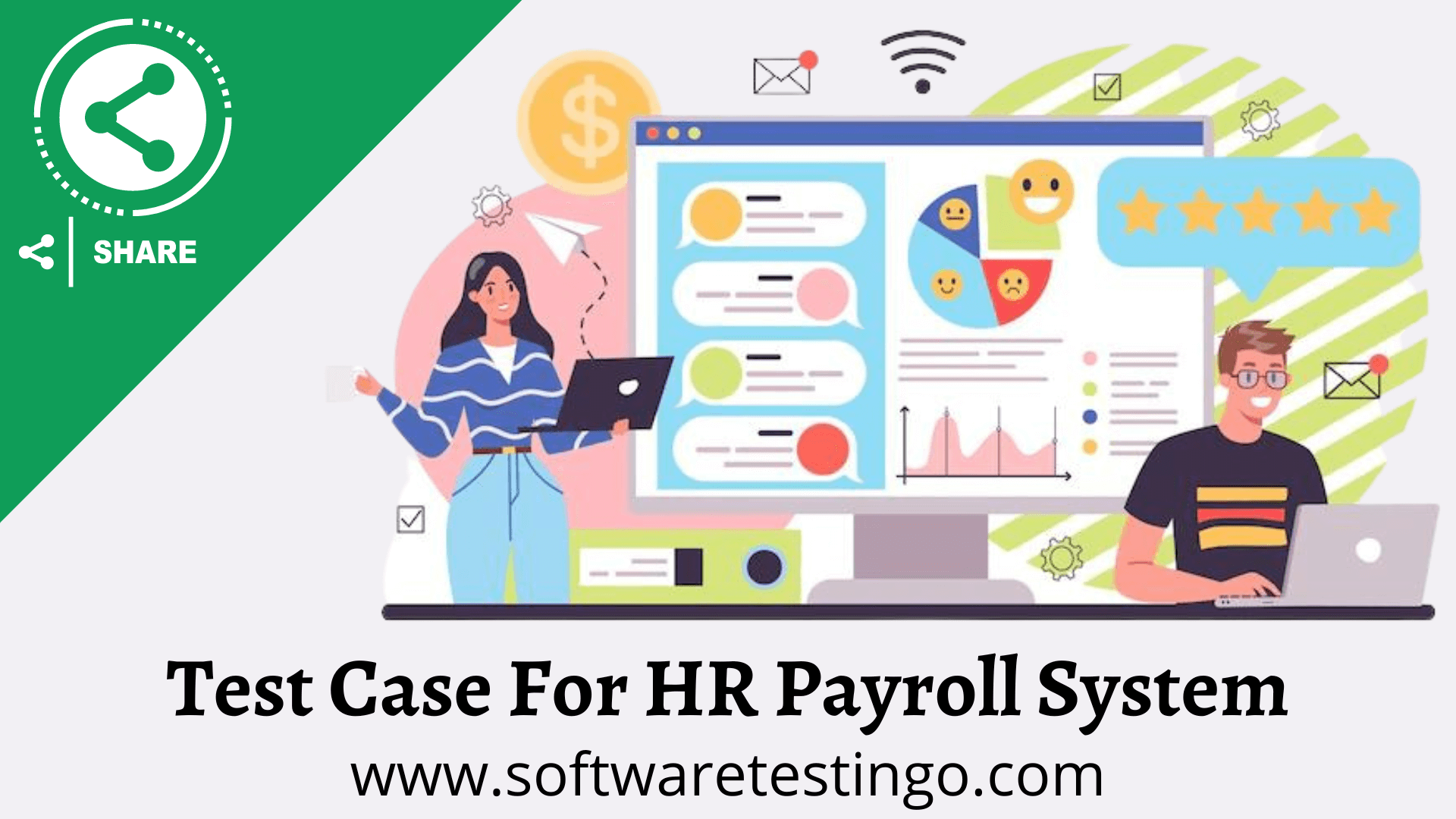
Test cases for HR Payroll System
The test cases below are suitable for payroll management systems, employee management systems, test cases for HRMS projects, employee details, test cases for human resource management systems,s, and other payroll testing scenarios.
- Check if the ID field is system-generated or requires manual input.
- Check if the ID field auto increments when the next or previous button is pressed.
- Check if the ID field points to the correct employee ID.
- Check if the ID field only allows numeric input when under modification.
- Check if the ID field is editable if an edit button is pressed.
- Check if the Employee Name field accepts text data only.
- Check the minimum required length for the Employee Name.
- Check the maximum required length for the Employee Name.
- Check if the Employee Name from the previous records points to the valid name for the employee.
- Check if the Employee Name accepts both uppercase and lowercase input.
- Check if the Employee Name does not accept any form of special character.
- Check if the Dept field accepts the department present within the company.
- Check if the Dept field requires a manual addon or if it gets auto-generated.
- Check the Dept field for the minimum length of the input.
- Check the DEPT field for the maximum length of the input.
- Check the “No of days” field, which only accepts numeric data.
- Check the ‘No of days” field for the maximum available input. (Ideally, it should be restricted to 31 days per month).
- Check the Rate per day field for the minimum length of the input.
- Check the Rate per day field for the maximum length of the input.
- Check the salary field to verify if it is editable or not.
- Check the salary field for the calculation (no of days * per day amount).
- Check the salary field for the live input or if it requires pressing the “computer” button.
- Check if the add button clears the form for fresh input.
- Check if the add button does not open the existing record.
- Check if the save button saves the data.
- Verify if the save button saves the valid data.
- Check if the update button allows the modified data to be added to the database.
- Check if the update button does not retain the old information in the database.
- Check if the delete button removes the data from the database.
- Check if the deleted data does not remain in the database using the delete button.
- Check if the first button click points the form to the first record in the database.
- Check if the last button click points the form to the last record in the database.
- Check if the next button clicks the form to the next available record in the database.
- Check if the previous button clicks the form to the previous record from the existing open record in the database.
- Check if clicking the exit button results in the closure of the program.
- Check if the close window button on the program exits the program.
- Check if the minimize window button for the program minimizes the program to the taskbar.
- Check if the maximize window button for the program maximizes the program to the desktop.
Conclusion
You can develop even more detailed test cases for the current payroll system. I am sure by now that you have an idea of how the system works and how this complex software requires testing.
If you have suggestions or comments to improve this post or any other part of the website, please let me know in the comments. Please do share this article on social media sites like Facebook or Twitter. I’d appreciate your shares and feedback.
FAQS on HR Payroll System
What is the HRMS full form?
“HRMS” stands for Human Resources Management System. It refers to software that organizations use to manage internal HR functions.
What Is a Human Resource Management System?
A Human Resource Management System (HRMS) is a comprehensive system that aids in managing human resources. It helps to identify and track employee relationships, provides forecasting tools for compensation and benefit plans, tracks performance reviews and layoffs, maintains records of employee files, including reference checks, and more.
What Are The 7 Functions Of Human Resource Management?
1. Human resources are responsible for providing a pool of qualified employees that meet the organization’s needs.
2. They ensure all personnel policies and procedures are consistent with applicable laws and company objectives.
3. They develop and implement training programs to ensure employee competence at entry-level or up-level positions within an organization.
4. They manage employee records, including performance evaluations, raises/promotions, and disciplining employees when warranted.
5. They monitor employee morale by creating a positive work environment where employees feel appreciated and engaged in their job tasks (and not burdened).
6. HR provides leadership on employment diversity issues so they can be addressed effectively while protecting organizational interests..
7 Finally, HR manages human resource relationships – contractual (such as end-of-employment contracts) and informal (such as leading teams internally or externally).
What Is a Payroll Management System?
A payroll management system (PMS) is a software suite that helps businesses manage their payrolls. This can include employee eligibility verification, pay administration, and tax tracking. By automating these processes, businesses can minimize their time on administrative tasks and focus on other business priorities.
What Is an Employee Management System?
An employee management system (EMS) software application helps organizations manage their employees. It includes features to track employee activities, generate reports, and assign tasks. The system can manage employees in a remote or on-site setting.
