Test Case For SMS (Short Message Service): This post lists test cases for SMS applications. A short text messaging app is found in almost every type of phone, regardless of the type of phone – smartphone or classic. The functionalities offered by the phone are quite common.
Some smartphones and their platforms differ slightly from one function to another. However, the core functionality remains the same, and you can also check our other interview-related test cases.
| Post On: | Test Case For SMS |
| Post Type: | Test Case Template |
| Published On: | www.softwaretestingo.com |
| Applicable For: | Freshers & Experience |
| Join Here: | SoftwareTestingo Group Link |
SMS Is What?
SMS stands for Short Message Service. A short message service (SMS) is a technology that allows sending messages from one mobile phone to another. This is the simplest way of sending text messages. For example, when someone calls you on your mobile phone, you can use SMS to let them know you are unavailable and that they should leave a message instead.
If you are being asked this question, write all the possible test cases for the SMS app. You may want to clarify a few things about the phone. The more questions you ask, the more you learn how to write better test cases.
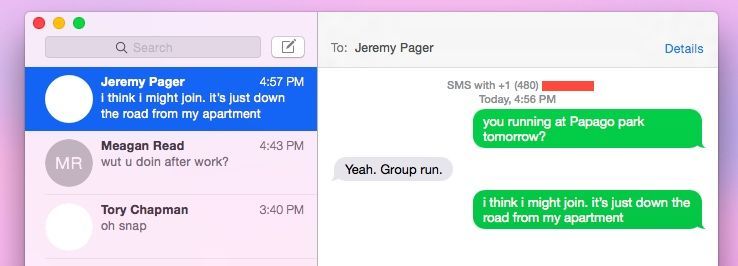
- Is the phone a classic or a Smartphone?
- Is the SIM card – prepaid or postpaid?
- Does the SIM card have enough balance to send the SMS?
- Does the SIM card allow MMS?
- Does the phone have a way to verify the SMS being sent?
You can check the following iOS-based SMS app screenshot to see how most smartphones have SMS functionality.
What is SMS Testing?
SMS testing verifies whether a mobile application or website can send and receive SMS messages. It can identify issues such as compatibility, delivery, and user experience.
There are a few different ways that SMS testing can be carried out. The most common way is to use an automated testing tool, which sends test messages and monitors the responses. Another way is to send messages from a live user account to the app or website under test. This allows for a more realistic environment, as errors during the test will be more noticeable.
SMS testing has become increasingly important as more companies move their operations online. It’s used to check everything from the user interface to notifications. By understanding how SMS works, you can ensure your applications are ready for launch and meet the expected customer experience.
SMS Test Case
Here are the test cases for the SMS application.
- Send to the invalid phone number and verify if it shows an error or success message.
- Send it to a valid phone number and verify if the message gets sent.
- Send to the valid phone number and verify if the receiver can open it.
- Send it to a valid phone number and verify if the receiver can read its contents.
- Check the Message text editor character limit.
- Check the Message text editor for dictionary support.
- Check the Message editor for the auto-correct option.
- Check the Message editor for the template support option.
- Check the Message editor for language support.
- Check if the Message editor is for the type checker.
- Does the Message text accept emoticons in text format or image format?
- Does the Message app get a notification as sending failed?
- Does the Message app get a notification if the message reaches the?
- Does the Message app support multiple languages to type and view on the screen?
- Does the Message app keep the written text as a draft if the network is unavailable?
- Does the Message app allow sending a text to multiple people?
- Check the method to delete the Message.
- Check the method to forward the SMS.
- Check the method to send SMS to more than one person.
- Check the method to set the message as read.
- Check the method to set the message as unread.
- Check if the app allows deleting multiple messages.
- Check if the app allows the deletion of all messages simultaneously.
- Check if its content is allowed to be blank.
- Check if its content can add more than the character limit in an editor.
- Check if its content can be added exactly like an editor’s character limit.
- Check if its editor opens default with English content.
- Check if its editor opens default with multiple language support.
- Check if its app shows the time of the SMS.
- Check if its app shows the phone number of the sender.
- Check if its app shows the short content of the SMS in the notification.
Test Cases SMS Writing
- Check if the SMS option is available or not.
- Check if a user can open the SMS service.
- Check whether the SMS writing option is available or not.
- Check if there is any text box or a text field available.
- Check whether the copy-and-paste option is available or not.
- Check if there is an option to edit the SMS or not.
- Check if the user can attach any picture with SMS or not.
- Check whether the user can append an emoji with SMS or not.
- Check whether a user can write SMS in different fonts or not.
- Check the limit of characters in one SMS.
- Check if the message should be split into two or more SMS if a character’s length exceeds the limit.
- The user can write an SMS to any contact number from the contact list.
- Check whether the user can write an SMS for Multiple users or not.
- Check whether the user can attach audio with SMS or not.
- Check whether the user can attach any Video with SMS or not.
- Check whether there is an auto-correction function available or not.
- Check if there was any dictionary support available when the text was written.
- Check the user can write text messages in any language.
Test Cases For SMS Sending
- Check after the SMS written if there is any option or button is available or not to send an SMS.
- Check if the user can send the SMS to a single user from the contact list.
- Check whether the user can send the SMS to multiple contacts from the contact list.
- Check if the user can send any picture with SMS or not.
- Check if the user can send emojis with SMS.
- Check if the user can send SMS in different fonts or not.
- Check the limit to send SMS Per day.
- Check that the message should be split into two or more SMS if the length of the character reaches more than the limit at the time of sending.
- Check if the user can send audio with SMS.
- Check if the user can send any Video with SMS.
- Check if the user can send special characters like $.1 In SMS.
- Check if the user can send a blank message to anyone or not.
- Check if the user can get any notifications or not.
- Check if the user can see the sending time of the SMS.
- Check if the user can receive a notification of sending fail.
Test Cases For SMS Deletion
- Check if the user can delete the message.
- Check if the user can delete multiple messages at a time.
- Check if the user can delete a bunch of SMS at a time.
- Check if the user can delete unread SMS.
- Check if the user can delete all messages at a time.
Test Cases For SMS Receiving
- Check if the user can receive the SMS.
- Check if the user can receive the SMS from multiple senders.
- Check if the user can see the SMS of a person in a bunch.
- Check how many SMS we can receive at a time.
- Check if the user is able to see the contact name or contact number when we receive an SMS.
- Check if the user is able to get any notification when the user receives the message.
Negative Test Cases For SMS
- Check by sending an SMS to an invalid number and checking whether the user gets any error notification.
- Check by Sending the empty SMS to an invalid contact number and checking whether the user gets any error notifications.
- Check by clicking Send without selecting any contact number and checking whether the user is getting any notification error.
- Check by trying to forward the message to an invalid contact number and check whether the user is getting any error notification.
Conclusion
These are some of the possible test cases that I managed to jot down for the SMS app found on most smartphones. Test cases will vary if you take the case of the regular mobile phone with a text interface for options. You may have to add UI test cases, too.
I hope the post helps you start writing some of the most common test cases for SMS functionality. I’d appreciate your commenting on the post and sharing it with others.
