Test Cases For Facebook In Excel Sheet: In this post, we will present some best practices for Facebook test scenarios or test cases for Facebook in an Excel sheet. Although there would be thousands of test cases for Facebook, we limit the tests to standard features like – profile settings, comments, Chat applications, and posts in the timeline. We will leave features like creating signup, login, page creation, group creation, events, etc.
You can follow the link if you are looking for more manual test case examples. We are trying to share almost 200+ test cases.
| Post On: | Test Cases For Facebook |
| Post Type: | Test Case Template |
| Published On: | www.softwaretestingo.com |
| Applicable For: | Freshers & Experience |
Please note that the below best practices for the Facebook test scenario are unrelated to actual Facebook testing. But if you follow these test scenarios below, you will know how to validate the Facebook application. And further, if you are interested, you can convert these test cases for Facebook into an Excel sheet.
Test Cases For Facebook Registration Page
Here are some of the test cases for the Facebook registration page or test cases for the Facebook sign-up page. Where we take the client requirements such as:
- Username and password are mandatory fields
- There is a cancel and reset button at the bottom of the form.
- Radio buttons and checkboxes are placed correctly
- The Password limit should be 8-13 characters (alphanumeric).
We have tried to write the test cases for the Facebook registration page or test cases for the Facebook sign-up page in the Excel sheet. We hope these Facebook test cases in Excel will help you understand how to write it in an Excel sheet.
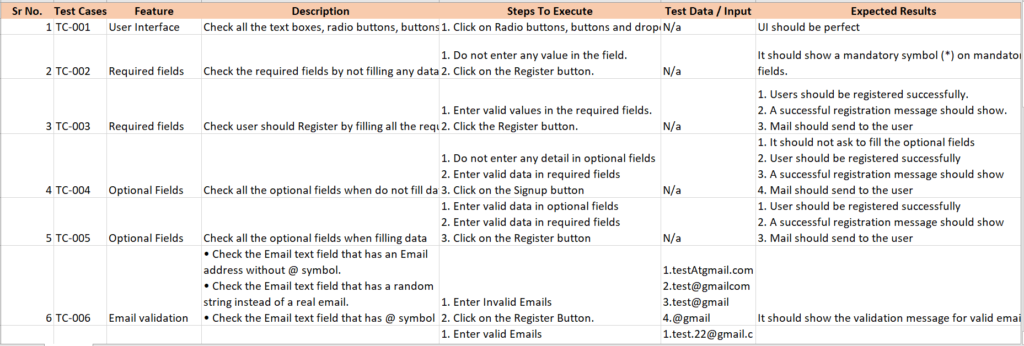
You can download the Excel file using the full Test Cases for Facebook Registration Page link.
Test Case For Facebook Login Page
Similar to the Facebook registration page or test cases for the Facebook sign-up page, we have also written the best practices for Facebook test cases for Facebook timeline login in an Excel sheet.
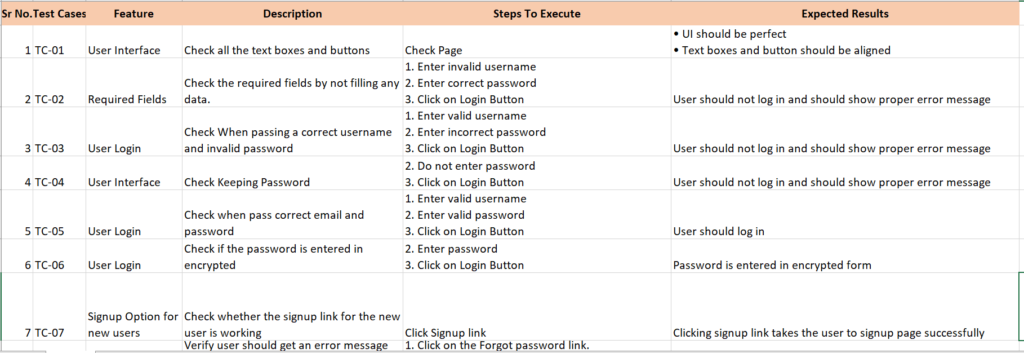
You can download the full Test Case For Facebook Timeline Login Excel sheet by clicking the link.
Test Cases For Facebook User Timeline
- Check whether the user can upload his profile picture from his computer.
- Check whether the user can upload his picture from his mobile.
- Check if a user can reuse a previously uploaded photo as a profile picture.
- Check if the user can take a picture from a webcam and set it as a profile picture.
- Check if the user can set a cover picture by selecting an image on his computer.
- Check if the user can set the cover picture by using his mobile
- Check whether the user can change his cover picture by using one of the existing pictures in the office profile.
- Check whether a user can update his cover picture by taking the image from a webcam or enabling a camera.
- Check when you try to upload an unsupported picture format; it should display an error message.
- Check whether you got an error message when you tried to upload a maximum file from the allowed file size.
- Check whether you get an error message when uploading a file less than the minimum permitted file size.
- Check whether you are getting an error message when you try to upload the maximum allowed size (dimensions) of the picture.
- Check whether you get an error message when uploading a photo less than the permitted minimum dimension.
- Check whether the image is displayed in the user time timeline and the comment section after successfully uploading the picture.
- Check after pasting a link on the timeline if the respective link preview is showing on the timeline.
- Check whether you can take other users on your timeline
- Check whether users can see your timeline as per your privacy settings
- Check whether the users can see the comments, like shares, and reactions to a post
- Check whether a user can like your post, share your post, or comment on a post on your timeline
Test Cases For Friends and their Timelines
- Check whether the user can find friends using the Facebook friend-finding functionality.
- Check a user can send a friend request to anyone.
- Check if a user can navigate one of his friends and verify whether he can send a friend request to them.
- Check whether a user can cancel or reject a friend request.
- Check if the user can friend one of his friends; check whether a user can see his friend’s timeline.
- Check if a user can put some content on his friends’ timelines or friend’s friend’s timelines.
- Check to put some images or text on one of his friends’ timelines so a friend’s friend can see the photos or text.
- Check if you can put links on your friend’s timeline if the previous one is displaying for the links and whether friends can see the links.
- Check whether you are friends and can comment, like, or share the content you have shared on your friend’s timelines.
Test Scenarios For Facebook Notification
- Check when you receive a notification; the number of counts should be displayed on the Facebook notification icon.
- Check if you have subscribed for email or text message notification, then get a piece of information that time, and automatically, email or text message notification should be sent to the respective user.
- Check whether you are getting a notification when your friend request is accepted.
- Check to whom you have sent a friend request; that friend also receives a notification.
- Check whether you were getting an OTP when someone tagged you in a post or image.
- Check whether you are getting a notification when someone comments on your post.
- Check whether you were getting notifications when someone posted something on your timeline.
Test Cases on Facebook Messages
- Check if the user can send messages to friends.
- Check if the user can send message requests to people who are not friends.
- Check if the user can receive messages from friends.
- Check if the user can send photos/videos/audio to friends in messages.
- Check if the user can block friends.
- Check if the user can unblock friends.
- Check if the user can delete sent messages.
- Check if the user can see all the messages in the messages tab.
Conclusion:
It is helpful to think like an end user to create bug-free and error-free login pages. You can also reference your test cases on the Facebook login page. If You Find any missed test case scenarios, you can inform us by commenting in the comment box.
FAQS On Test Scenarios Of Facebook
How do you write test scenarios on Facebook?
Before writing any test scenarios for any application, you must understand its basic functionality. After that, you can think about all possible test scenarios.
How do you write test cases for the Facebook sign-up page in an Excel sheet?
You will likely want to create test cases verifying various sign-up process elements when testing your Facebook sign-up page. One way to do this is by writing Excel formulas that perform specific actions on the signup form. You can then use these formulas as test case scenarios for verifying how your page functions when certain conditions are met.
How do you write test cases for the Facebook login page?
Writing test cases for the Facebook login page can be daunting, but ensuring your website functions correctly is essential. Many elements must work together to create an effective login experience, and it can be difficult to determine which tests should be run on which page.
One way of overcoming this challenge is to develop standard user flows. This will help you understand how users interact with your website before attempting to sign into Facebook or any other account. Once you know their typical behavior, testing becomes much easier as you can concentrate on ensuring that specific features work as intended.
How do you write test cases for Facebook?
Test cases are a useful tool when writing code for Facebook. They allow you to define specific scenarios your code should meet to be correct. This makes it easier to track and maintain the integrity of your application, as well as identify any potential issues early on.

how to write test scenarios in begining itself like create account , sign in , sign out , please mention basic , easy to understand.