Test Cases For Online Text Editors: In this post, we are going to discuss Test Cases For Online Text Editors, and we have also discussed the latest test cases posted on Online book shopping. There are plenty of online text editors. And some of them are now even being used as IDE.
However, we will limit our discussion to the online text editor. You may write the code in text format and save the file in a specific extension. And at the end of the coding, you can download the file. So, let’s look at the test scenario and some test cases for the online text editor.
| Post On: | Test Cases For Online Text Editor |
| Post Type: | Test Case Template |
| Published On: | www.softwaretestingo.com |
| Applicable For: | Freshers & Experience |
| Join Here: | Telegram Group Link |
Test Cases For Online Text Editor
Online text editors are designed to replace the desktop dependency for text editing. Here, you get all the features necessary for editing the text. You can use different fonts. You can format the text with different options such as italics, justify the alignment, and do other text processing.
These settings can be preserved depending on the exported format from the text editor. So, we will test the online text editor with the following test cases in mind. Please let me know if you have any specific text editors’ test cases in the comments.
Let’s look at the text editor offered by the writer’s online editor. Now that you know the text editor in question. Let’s discuss test cases for an online editor.
Test Case For Online Text Editor
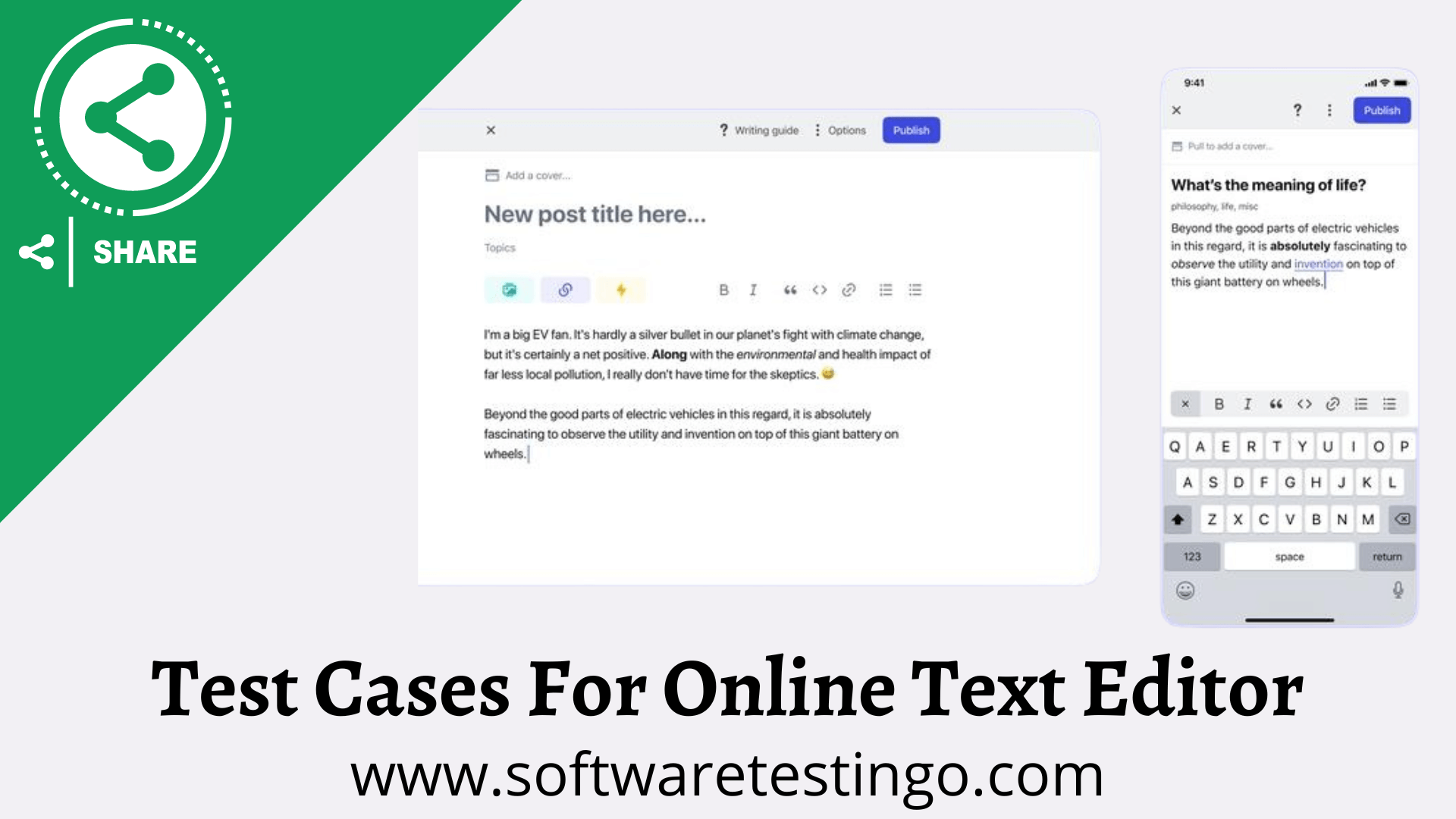
Format Options
- Check if the text can be bolded with the short key CTRL+B.
- Check if the text can be bolded with the bold icon press action.
- Check if the text can be italicized with the short key CTRL+I.
- Check if the text can be bolded with the Italic icon press action.
- Check if the text can be underlined with the shortcut key CTRL+U.
- Check if the text can be underlined with the underline icon press.
- Check if the text can be strikethrough with the strike icon press.
- Check if the text can be unbolded through the unbold icon press.
- Check if the text can be superscripted with the icon press.
- Check if the text can be subscripted with the icon press.
- Check if the text can be increased indentation with icon press.
- Check if the text can be decreased indentation with icon press.
- Check if the text can be left-aligned.
- Check if the text can be right-aligned.
- Check if the text can be center-aligned.
- Check if the text can be justified and aligned.
- Check if the line spacing of the text can be adjusted from the drop-down menu.
- Check if the line spacing values are correct.
- Check if the text format can be undone.
- Check if the text format can be redone.
- Check if the undo button works.
- Check if the redo button works.
Media Options:
- Check if the links can be added with the link icon press.
- Check if the links can be broken with the link break icon press.
- Check if the image can be added with the image icon press.
- Check if the image can be edited with the image edit icon press.
Font Options:
- Check if the text headlines can be changed with h1, h2, and h3 tags.
- Check if the text headlines are as per the tag specifications.
- Check if the text fonts can be changed.
- Check if the font size can be changed.
- Check if the fonts are preserved after the file export.
- Check if the special character can be added to the content.
- Check if the list element can be added.
- Check if the list element is exported correctly.
File Options:
- Check if the editor autosaves the text.
- Check if the text can be exported to the format of your choice on the desktop.
- Check if the file can be shared on social media.
- Check if the file can be uploaded to cloud accounts.
- Check if the closure of the tab prompts the file save option.
Conclusion
These are some of the generic levels of the test cases that you can check for the online editor. This can be used with both online and offline text editors and IDE. You can add and remove more test scenarios depending on the available features.
You may also find Notepad test cases handy if you’re trying to test similar applications. Feel free to let me know about the test scenarios and cases for an editor in this case in the comment section.
